The advantages of location-based planning in a highway construction case
Traditional scheduling methods may be complex and hard to grasp, especially for non-technical stakeholders. Location-based planning with online tool simplifies planning process by offering a visual representation that is easily understood by all parties involved. This clarity improves communication, fosters collaboration, and reduces misunderstandings.
For a planner Zeitmaps offers an intuitive user interface to drag-drop and copy-paste your tasks in a traditional timeline view aka Gantt view.
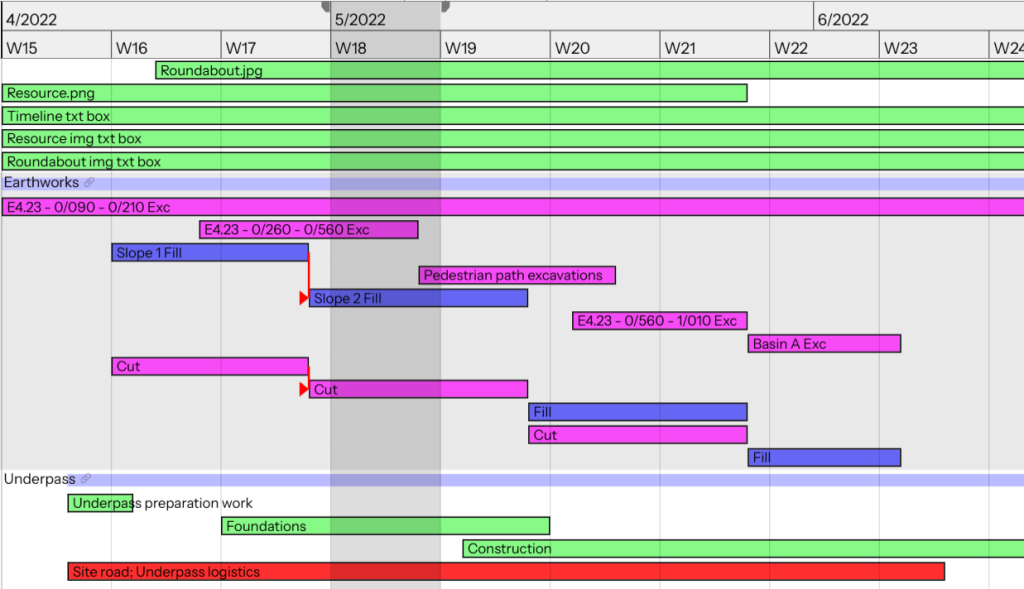
However, communicating the thought behind the time bars in a complex schedule is easier said than done.
Looking into the time span
With Zeitmaps you can give each time bar, in the Gantt schedule window, a location on a map or design drawing of your project. To view your plan, you can select any time span by painting over the preferred time windows on the calendar bar in the upper part of the window.
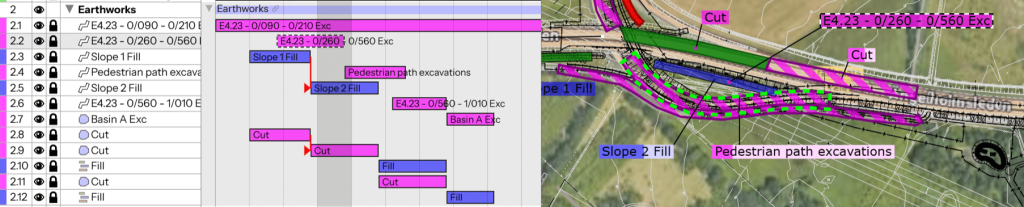
It’s also useful to scroll through the staging of your project by clicking the forward and backward play buttons. These controls move the playhead, allowing you to explore how the schedule and map view evolve over the selected time span. The playhead represents either a single moment or a defined time range, and the map view updates automatically to show the situation at that specific point in time. You can use the transport buttons, keyboard arrows, or drag directly on the timeline to adjust the playhead. This visual overview can also be shared with others through a read-only link.
Visibility in the map window
In the screen captures below a week-by-week staging is presented of the same Gantt schedule as above. This way of presenting allows the user to add not just task location, but work descriptions, design drawings and site images to mention a few.
Clearly Zeitmaps way of communicating the planned production is easier for all project stakeholders to grasp. This way the plans can be discussed, looked over and corrected in real time in project meetings with a clear understanding from everyone involved.
Visit the project yourself to explore how it works. Use the play buttons and zoom controls to move through the timeline and see how this demo project has been built. You can also use the same read-only view link in your own projects to provide a clear visual overview for weekly or monthly team meetings, as well as for media or internal communications.
Interested in using Zeitmap in your own projects? If you have any questions, feel free to contact us, we will be happy to help.