How to use Zeitmaps
Get started
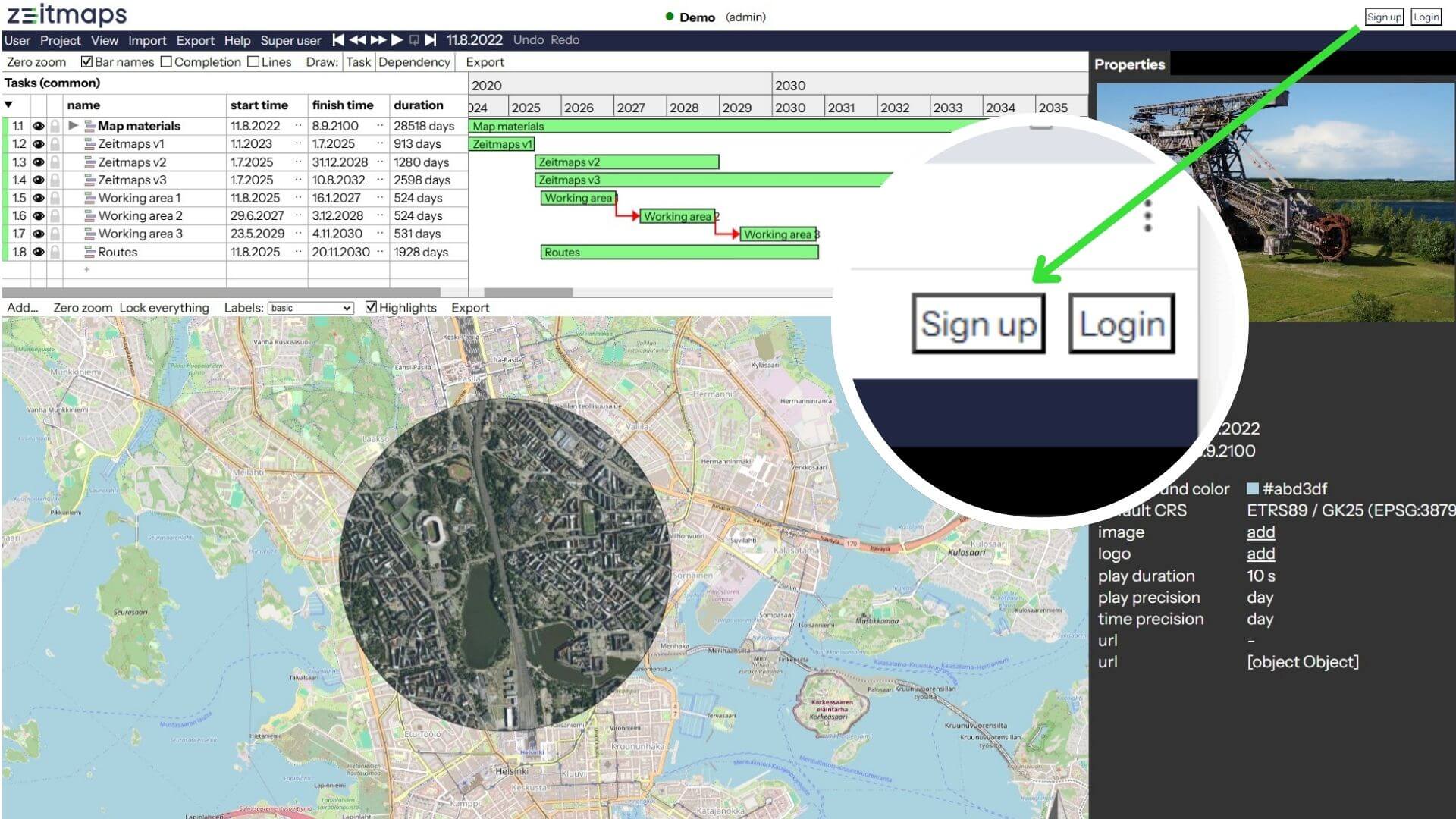
Sign up and log in
Go to zeitmaps.com and click “Try for free” or “App” from the navigation.
Register as a new user using your email or log in with existing credentials.
Check your email inbox to verify your registration and log in.
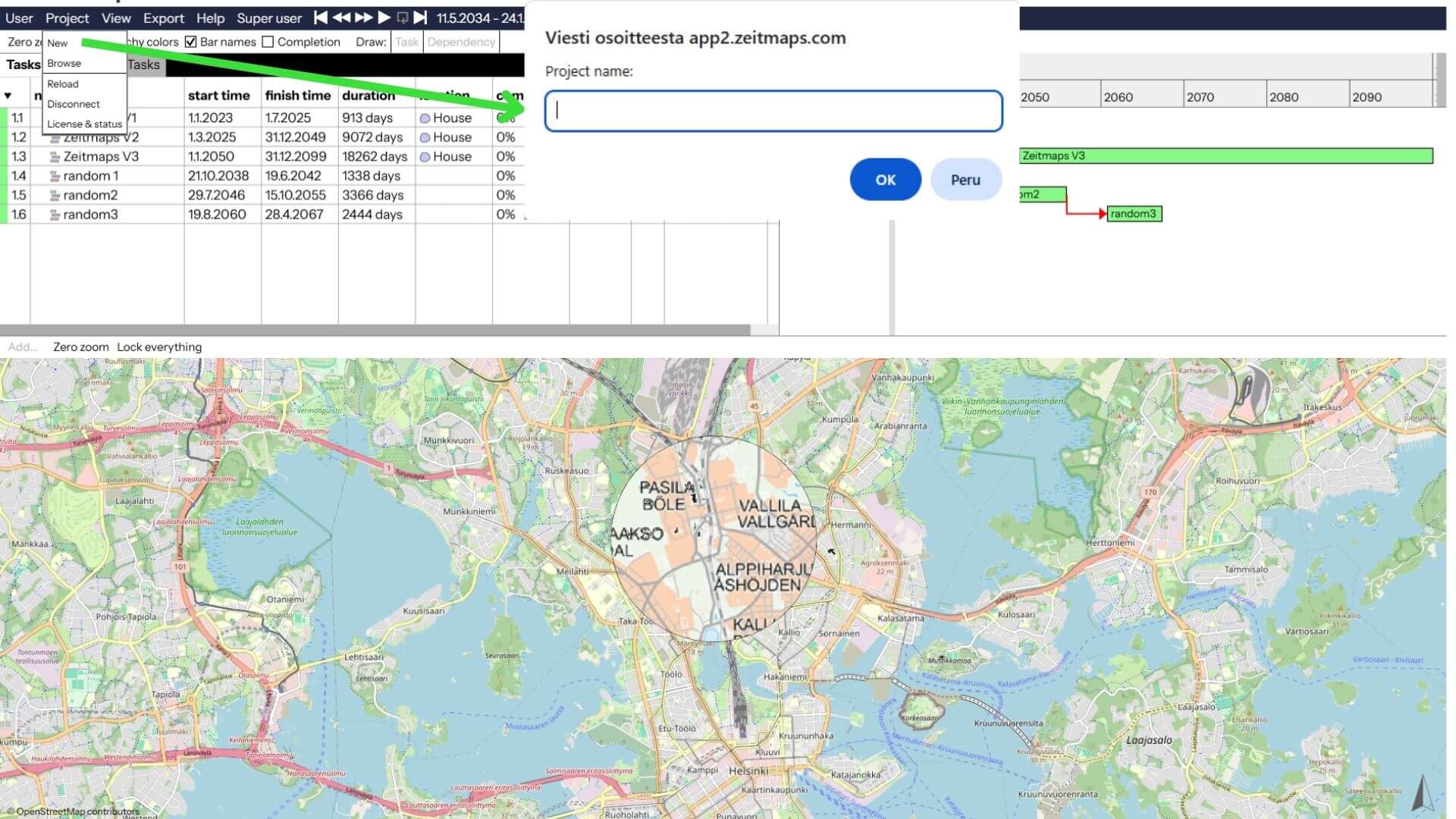
Create a new project
After logging in, click “Project” and “New”.
Enter a name for your project and define the project’s time range and other settings such as time precisions and work week settings, depending on your project needs .
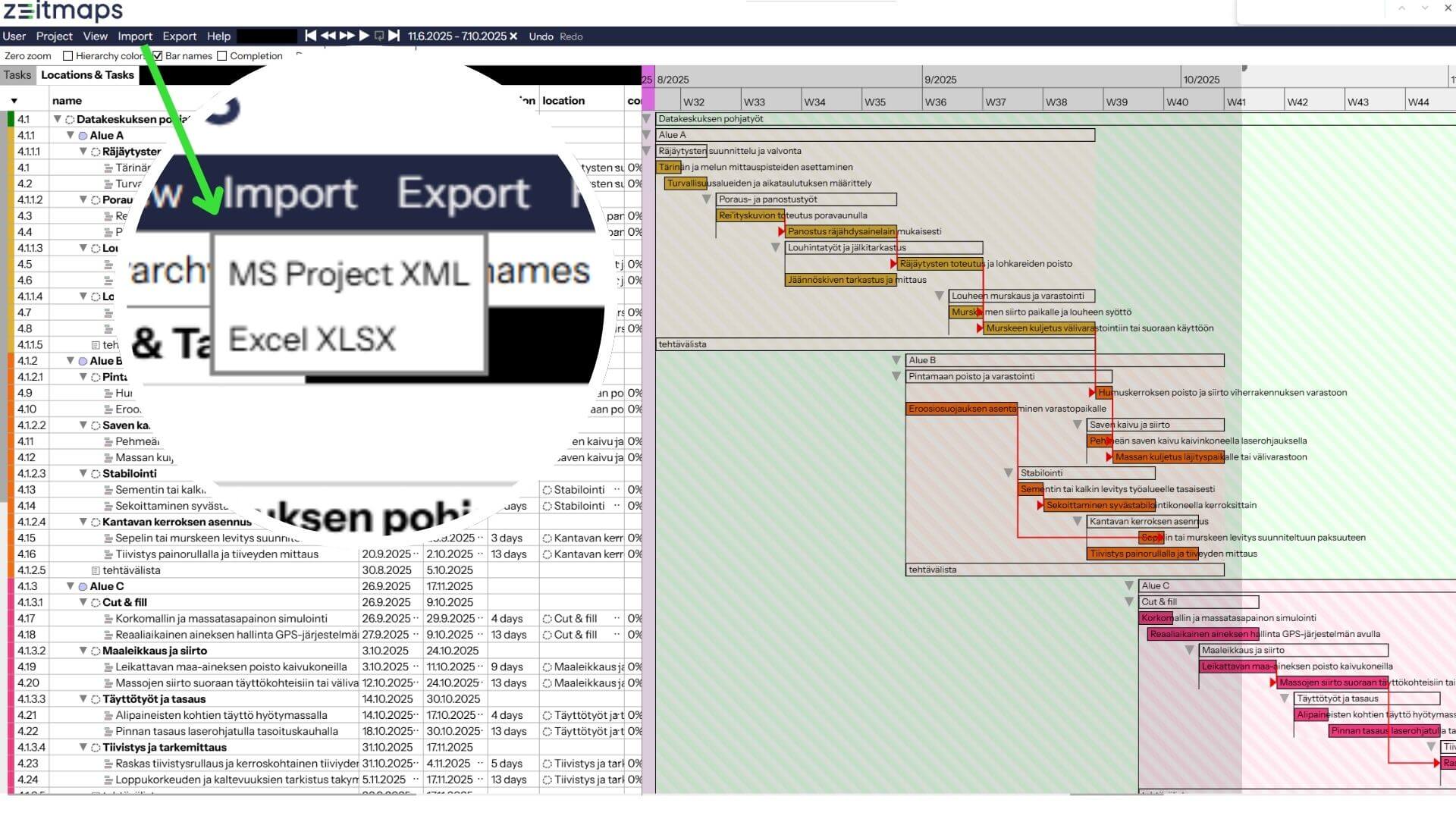
Import or build your schedule
You can import a schedule from XML or Excel.
Alternatively, build a timeline directly in the grid view (Gantt):
- Add tasks
- Set durations
- Organize task dependencies
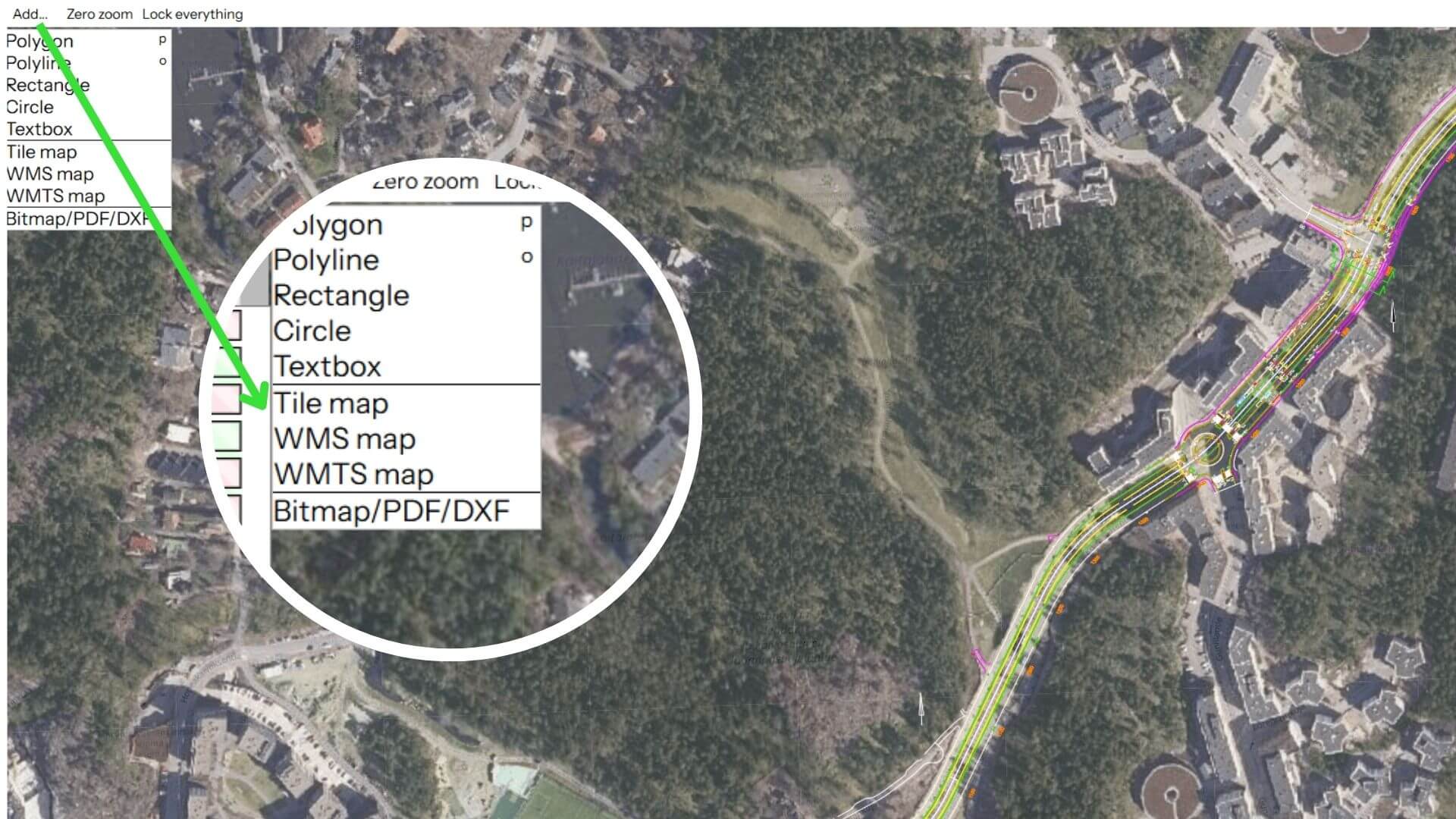
Add and manage map elements
Switch to the map view to draw elements directly on the map or simply drag and drop images to build up your geographic layout. You can add:
- Background maps, including custom images or PDFs
- Polygons, polylines, circles, and other shapes to define work areas or routes
- Text labels for adding contextual information
- Markers, icons, or illustrative images to highlight key locations or activities
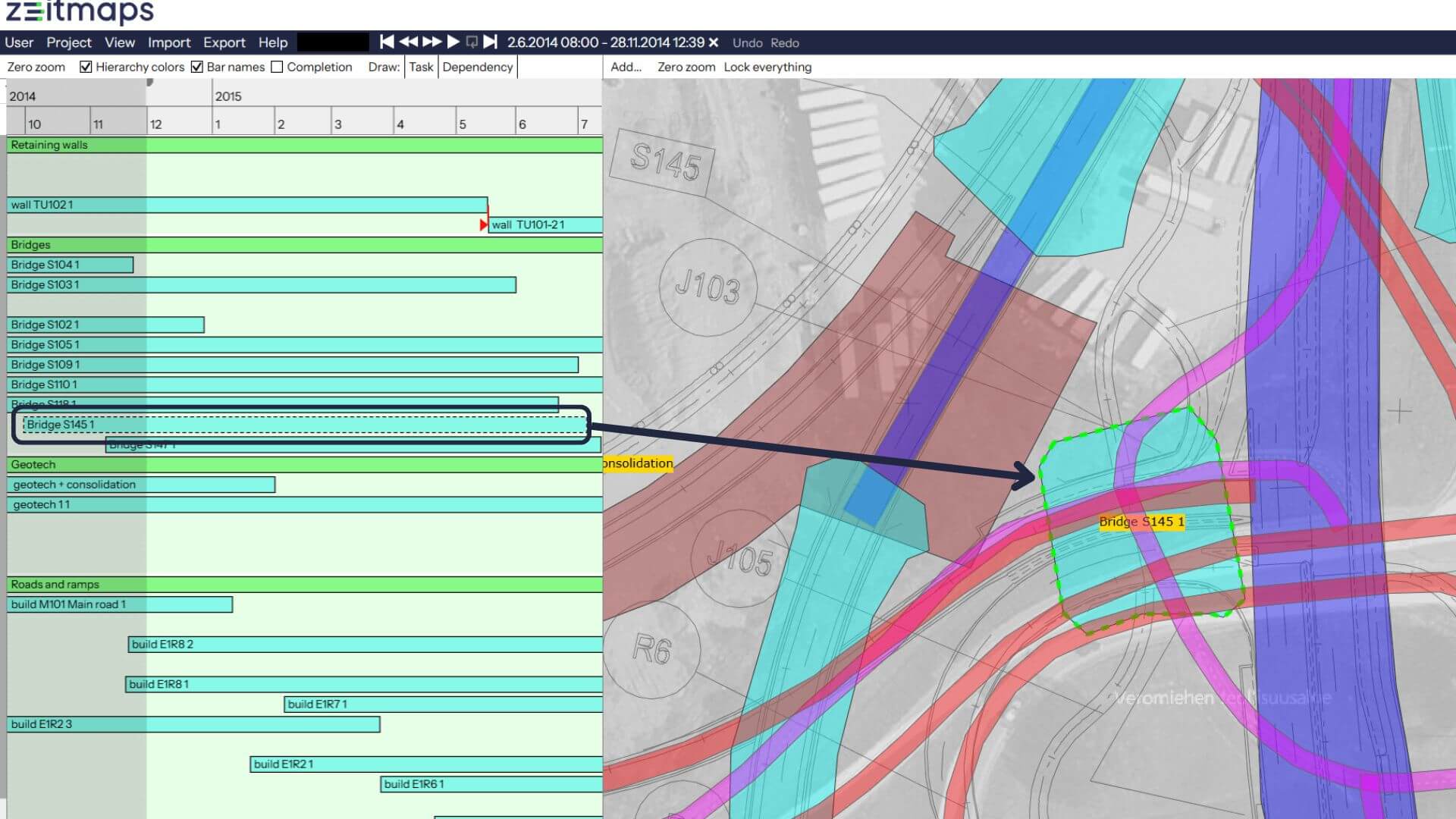
Sync your schedule with the map
Link tasks from your Gantt timeline to geographic elements or map drawings by selecting a location from the list or simply dragging and dropping tasks directly onto the map. This creates a spatial-temporal view that allows you to:
- See which tasks are active
- Understand exactly where each task is located at any point in time
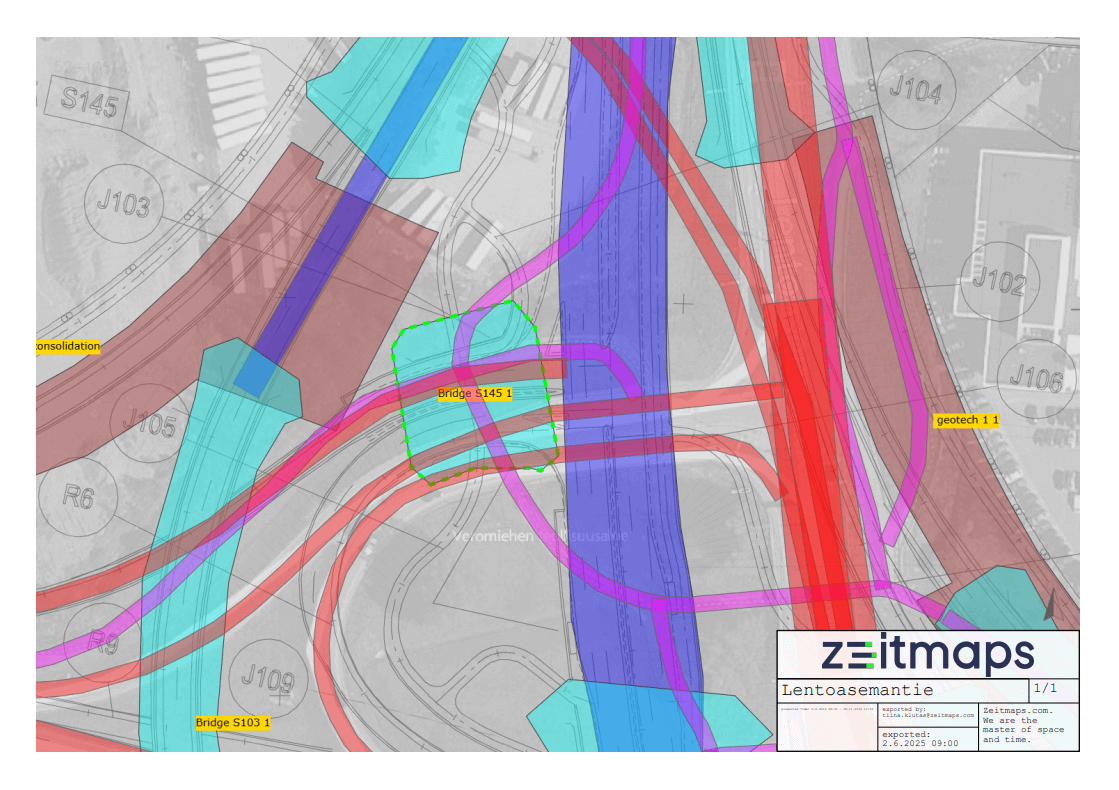
Share your project
- Create presentations that combine timeline and map views.
- Share the presentation via online links – no login required for viewers.
- Presentations can be interactive or read-only, depending on your preferences .
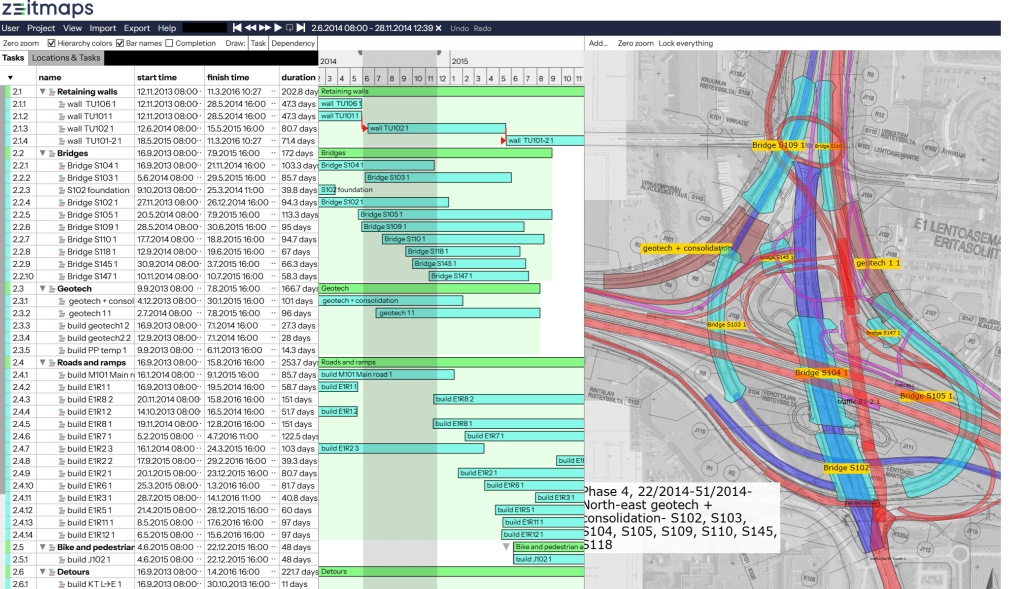
Use advanced features
- Track task progress with percentage completion
- Use layers to overlay site phases, zoning, or progress visuals.
- Export maps as PNG, PDF, or DXF for use in reports, quality tracking, or integration with CAD tools and teams.
- Tab-specific authorization to control access and editing rights within shared projects.
- Add and manage resources such as materials, equipment, and workforce at project level.
- And more, including API integrations, custom tilemaps, and object copy/paste.
Additional resources
Login to Zeitmaps to visit the Help for documentation.
Watch tutorials on Zeitmaps YouTube channel to learn more.

“Zeitmaps enables visual and an easy-to-understand schedule where the principles of example takt production can be utilized.”